
Tuesday, September 28, 2010
Making a New Tile

Joy!

Sign on Post
Here is a fun new svg. I made it using scal and the basic shapes library.
You can download the svg here if you like it. Enjoy!!
Monday, September 27, 2010
Nightstand Coasters
I love this one as well, it is on my nightstands: "eat, drink, be, merry"
These are cool also, although not a split saying, they just kind of go together: "it's simple." "less is more."
The cool thing about these is they are freebies from my vinyl designer. They allow you to download and use a couple freebies to make sure you don't have any trouble before you go ahead and purchase files from them. You can find the free download in several formats including SVG here.
I don't seal my tiles, unless I am using them as coasters, then I like to seal them with the water based Minnwax in a clear satin finish. It doesn't erode away at the adhesive on the back of the vinyl like many sealers will. It makes for a nice, durable finish on the coasters. It is water based so you can use it indoors, in a well ventilated area. I seal them on the counter in my kitchen. I just put a plastic garbage bag underneath to protect my counter. I do 3-4 thin coats which I can do in one night, one hour apart. It is fast drying and brushes on easily.
So go ahead and make yourself some night stand coasters. Thanks for looking.
Wednesday, September 22, 2010
Halloween Bowls
Cami Corn
1 cup of light corn syrup
1 cup of peanut butter
1 cup sugar
1 tsp. vanilla
Bring to a boil, boil for one minute then reduce heat. Pour over two bags of microwave popcorn (separate the seeds out first) and stir well. Enjoy.
Monday, September 20, 2010
Chalkboard Vinyl Wine Tags

Saturday, September 18, 2010
Let's Go To Disney!!
We made the top shirt for Macy (my daughter) to wear at Disney World. She placed, layered and applied all of the vinyl in this one. I am so proud of her, she did such an awesome job. Not bad for a nine-year old. The next ones are for Macy and her cousins to wear on their cruise. The Wonder, Dream and Magic are the names of the Disney ships. We put their last names on the back.
Wednesday, September 15, 2010
A Tutorial using SCAL and Its Shapes Library to Create Original SVG's
 Here is my first tutorial using SCAL! The high pitched shriek about half-way through is my dog, telling me I am neglecting him!! It is a very basic SCAL tutorial, intended for beginners with SCAL. It offers some ways of creating original SVG files using your imagination, SCAL, and the shapes library in SCAL.
Here is my first tutorial using SCAL! The high pitched shriek about half-way through is my dog, telling me I am neglecting him!! It is a very basic SCAL tutorial, intended for beginners with SCAL. It offers some ways of creating original SVG files using your imagination, SCAL, and the shapes library in SCAL.Thanks for stopping by and happy cutting.
Monday, September 13, 2010
Working on a Tutorial
As soon as get my first project complete with the video capture software I will pass on the details of this free software. Want to make sure it works as well as I think it does before I let you know how great it is.
Thursday, September 9, 2010
You Don't Have To Be An Inkscape Master to Make Your Own SVGs
 Both of these files were created in SCAL using the same basic shapes. You can make your own files too, with SCAL and a little bit of imagination and creativity.
Both of these files were created in SCAL using the same basic shapes. You can make your own files too, with SCAL and a little bit of imagination and creativity.Both tree files were made with the rounded triangle and the rectangle shapes from the basic shapes library in SCAL. The one on the left was embellished with a swirl from the SCAL shapes library the other with a star. I will work on a tutorial this weekend to show those that are uncertain about making your own files that you can do it too, with SCAL. Stay tuned . . . in the meantime if you want to start out your holiday collection with a couple trees, you can find the SVG here.
Check back on Monday if you are interested in the tutorial. Enjoy the weekend.
A Happy Brithday Banner
I made another banner last night. This time for a friend’s 39 ½ birthday. Her husband decided the only way he will surprise her with a party for her 40th is doing it early, hence the 39 ½. I think it turned out great.
Kay at Cleversomeday (her awesome blog is here) had some great advice on how to cut large items, simple yet effective. I think it was on the Sure Cuts a Lot forum that she gave it. She said just make your item whatever size you want it on your mat (zoomed way out of course) and then just move it around on your mat to cut small pieces (11 ½ by 23 ½ on the Expression) at a time. It will only cut what is in your cutting space. I used registration marks to keep track of what I had already cut and to help me line it all up when I was done. The large words in the middle were cut like this. The smaller words and shapes were all cut on the 12 x 24 mat and were applied one at a time. I applied most of the ovals prior to applying the large words in the center. After I applied the large words I added a few more ovals and the smaller words.
The smaller words are all adjectives describing my friend. She loves to shop so I got to make up a word. The word is shopalicious. What a great adjective. That is one great thing about the English language: if there is not a word that works, just make one up!!
Thanks for looking.
Monday, September 6, 2010
For the Beautician in Your Life
Saturday, September 4, 2010
Martha's Mice
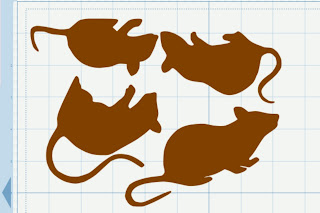 Martha Stewart has this great free template for cutting in her Halloween edition. Find her project here. I converted it to a SVG which can be found here. Happy Haunting.
Martha Stewart has this great free template for cutting in her Halloween edition. Find her project here. I converted it to a SVG which can be found here. Happy Haunting.
Friday, September 3, 2010
Vining Flowers

Thursday, September 2, 2010
Wine and a Glass

