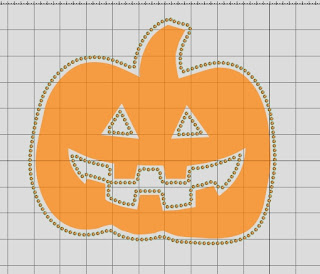I used the new zebra font from The Rhinestone World to do this one. Love the font. This is a great way to get the layered look without actually layering glitter heat press vinyl, which does not work very well!
Thanks for looking!
Wednesday, March 20, 2013
Sunday, March 10, 2013
My iPad case
I figured it was made out of BPA laced pleather (faux leather) for the $11 price I paid for it on ebay (including shipping, a screen protecter, and a stylus).
The cool thing about the design is that it is the same monogram, with a little different look, either way you look at it:
 |
| Right side up |
 |
| Upside down |
Thanks for looking!!
Sunday, March 3, 2013
Some Bling
Here are a few bling designs I have been working on. I made the skater design on the pants. I got the ice skate design from another designer. Thanks for looking!
Saturday, January 19, 2013
A Rhinestone Cross
Let's start the year off with a rhinestone design. This is a very simple, pretty cross in two colors. You can download here in svg. Here in dxf. Here in Studio. Here in Sure Cuts Alot 3. Here in eps.
Enjoy!!
Sunday, November 4, 2012
A Few Recent Projects
Today is just show and tell. I do not have any files to share today. I am working on some fun ones though, so keep your eyes open!!
Here are a few rhinestone shirts.
This is rhinestones around heat transfer vinyl with glitter vinyl layered on top. We did 63 of these to raise money for the Making Strides Against Cancer walk in our community benefiting the American Cancer Society.
Made this one for my daughter. It is one of her favorite TV shows. I mean really, what makes for better television than the zombie apocalypse?!
This was designed by one of my daughter's friends as her birthday present. She told me what she wanted and I put it together. I love the lace up hockey sweatshirts.
This was part of a baby gift, onsie with baby's name.
Finally, this was part of the same baby gift. Cloth diapers make the greatest burp cloths!!
Thanks so much for looking!!
Tuesday, October 9, 2012
Bling It or Cut It or Both: Jack O' Lantern
You can download the Jack O'Lantern with the rhinestone outline as one file here in svg or here in dxf.
Remember to re-size the files in your cutting program before you cut them if you plan to use stones. The correct size for 10ss stones is part of the file name. If you lock your proportions when you re-size, you should only have to re-size one dimension. When you bring it into your cutting program, ungroup it to separate the stones from the vinyl.
Happy cutting!! (and blinging)
Sunday, September 23, 2012
Bling It or Cut It or Both: Witches Hat
I have been busy making some Halloween files, love Halloween. This one is a witch's hat that can be cut in any medium at any size using the svg file, or put on a shirt outlined in rhinestones or cut all in stones, it is up to you. Here is what we have today:
You can dowload the witch hat, non-rhinestoned version here in svg or here in dxf. Sorry, the rhinestone files are only available in svg format. The rhinestone outline can be downloaded here in svg and the all rhinestone file, with weeding boxes, can be downloaded here in svg format.
Remember to re-size the rhinestone files in your cutting program before you cut them. The correct size for 10 ss stones is part of the file name. If you lock your proportions when you re-size, you should only have to re-size one dimension. If you want the svgs in dfx format, you can see this post for how to convert an svg to dxf so you can use it in your standard version of the Silhouette Studio software.
Happy cutting!! (and blinging)
You can dowload the witch hat, non-rhinestoned version here in svg or here in dxf. Sorry, the rhinestone files are only available in svg format. The rhinestone outline can be downloaded here in svg and the all rhinestone file, with weeding boxes, can be downloaded here in svg format.
Remember to re-size the rhinestone files in your cutting program before you cut them. The correct size for 10 ss stones is part of the file name. If you lock your proportions when you re-size, you should only have to re-size one dimension. If you want the svgs in dfx format, you can see this post for how to convert an svg to dxf so you can use it in your standard version of the Silhouette Studio software.
Happy cutting!! (and blinging)
Subscribe to:
Posts (Atom)